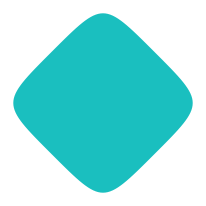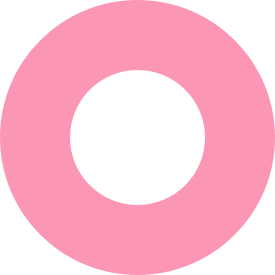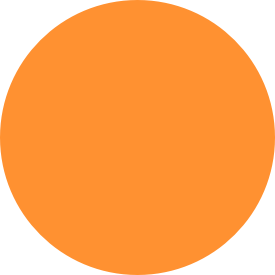Stripe POS
Kommerce POS for Stripe
All the tools you need to run your business and accept Stripe payments.

In Store & Mobile Payments
Choose from a wide range of countertop as well as mobile card readers, for in-store as well as on the go payments.
Invoicing
Easily create invoices and send to your customers as payment links or in PDF format. Get paid faster with embedded payment forms.
Dual Pricing & Compliant Surcharge
Reduce your card acceptance costs by leveraging Dual Pricing or Compliant surcharge.
Tap to Pay
Use your compatible Android or iOS smartphone to accept contactless card and digital wallet payments. No card reader required.
Full Featured
Comes with all the capabilities needed to run a multi-location retail business, yet easy enough for small businesses and mobile vendors.
Cloud Based
Runs on Android, iOS, Windows, Mac OS, Chrome OS, Linux and all modern desktop browsers.






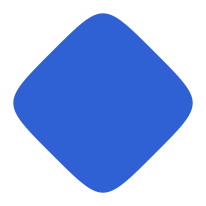

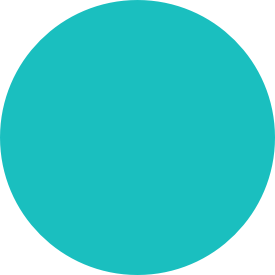
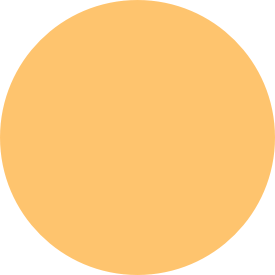


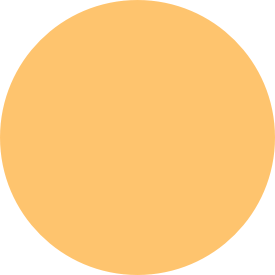
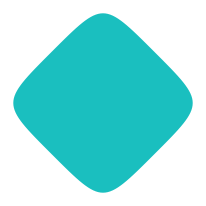
Robust
Everything you need to run your store
A complete point of sale (POS) to pair with your Stripe card reader.
Ideal for brick & mortar stores, as well as mobile stores and service providers. Run on a desktop computer, mobile phone or dedicated POS terminal.
- Easy to Use
- Comprehensive Features
Always accessible
Truly Mobile Payments
You can now process card payments with just your phone using Tap to Pay on NFC capable Android and iPhone devices.
Ideal for mobile merchants, or for queue busting. Your customers can pay using contactless card or mobile wallets (Apple Pay, Google Pay, Samsung Pay)
- iPhone
- Android
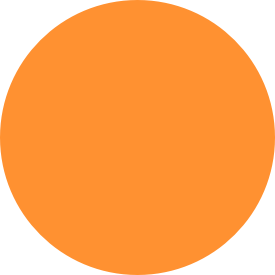
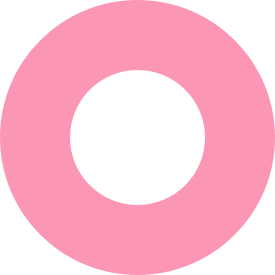
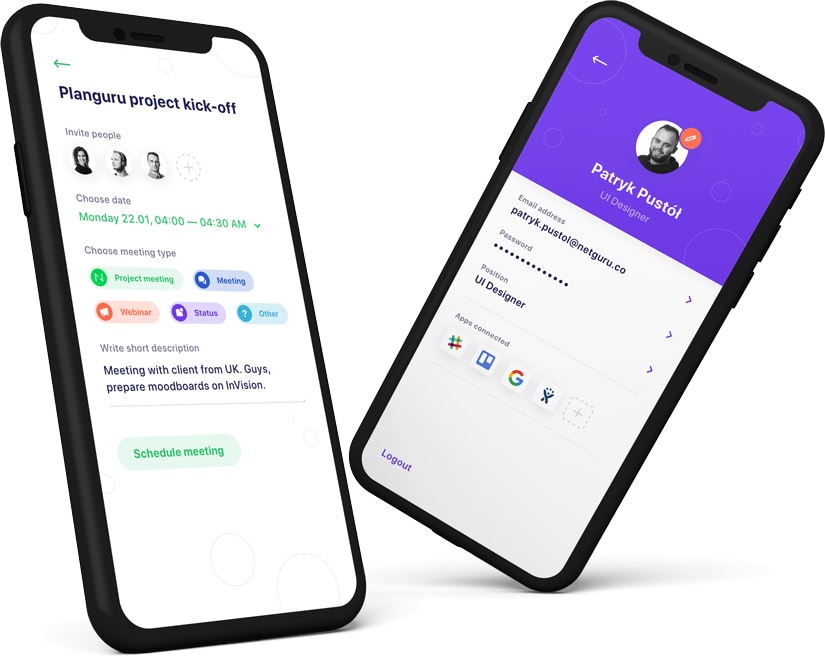
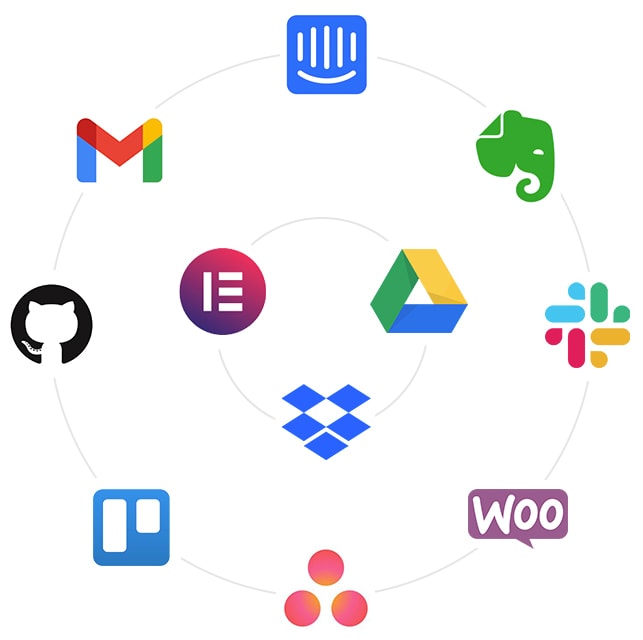
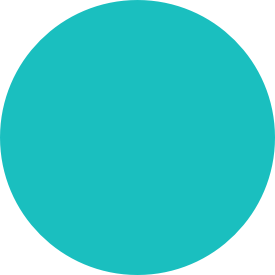

Connect and Sync
Easily integrate with your favorite apps
Make the most of your Stripe account and Stripe card reader by selecting from the wide array of apps available in the Stripe app marketplace.
- Streamline workflow
- Save time
Find out more
Frequently asked questions
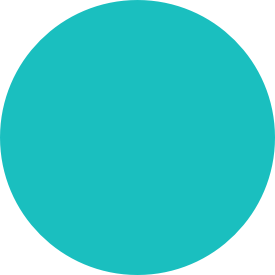
Do you offer a free trial?
The Krossroads POS app is free to install and try out. Charges are accessed only when you process card transactions. You can therefore create an account and try out all the features. When ready to start processing transactions, just connect your Stripe card reader.
What is the pricing?
Pricing is simple and transparent. Krossroads charges a flat 1% transaction fee for all transactions processed through Stripe. There are no long term contracts to sign and you have access to all the POS features. Simply download the app, link your Stripe account and start accepting payments.
What hardware accessories can I use?
For the list of supported receipt printers, cash drawers and barcode scanners, please see the Hardware page.
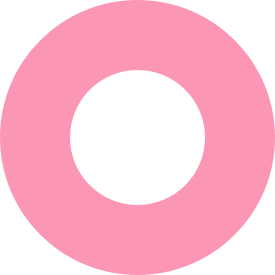
Do you have apps for iPhone and Android?
Yes, the Krossroads POS app is available for iPhone/iPad as well as Android. Additionally, the web version of the Krossroads POS app can be used on any modern desktop browser running on Windows, MacOS, Chrome OS and Linux.
Do you offer a non-profit or education discount?
Yes, please contact customer support for preferential pricing for non profit as well as educational organizations.
Which countries are supported?
You can use Krossroads POS for Stripe in any country where Stripe Terminal service is available. For the full list of countries, please see the Stripe Terminal website.